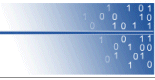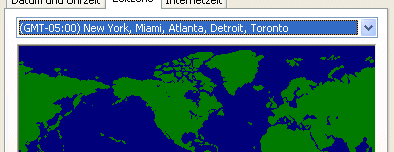HarvEX Auction Processor :: FAQ - Trouble Shooting
"I get the error message: SetSystemTime (A Required Privilage is not Held by the Client) "
- First: You can omit the "Set system time also" checkbox in Menu/Config/TimeSync- and let HarvEX sync only his own time - but not the System time.
- Otherwise: You have to enable the time-set permission in Windows (Pro-Versions / Vista / 7 or higher):
- Windows-Start-Menu > Run > secpol.msc
- Enable the SE_SYSTEMTIME_NAME privilege.
- Or use an admin level Windows account and run HarvEX with Right-click "Run as admin"
- Or - best option - use the time-sync feature of Windows itself ("Task bar/clock properties/internet time"), check it, and switch time-sync off in HarvEX; or let HarvEX sync only itself ("Set system time also" checkbox OFF)
" Time synchronization (over NTP) fails on my system (Menu/Config/TimeSync) "
- In Menu/Config/TimeSync try the button "Sync over NTP now!"
- If you have a set up a firewall which prevents UDP on port 123
(NTP), try to re-enable this port in your firewall.
( Time-synchronisation over NTP is save and never a security-critical internet interaction. ) - Hint: If you don't have a permanent or auto-routed internet connection, time sync is done preferably after other HTTP interaction or periodically after auto-dial (if the auto-dial switch in Menu/Config/TimeSync is set to on) .
- Hint: you can enable HarvEX to also synchronize your normal PC clock automatically in Menu/Config/TimeSync by checking the appropriate checkbox. This is only possible if your Windows security allows the current user to set the system time. You can set the SE_SYSTEMTIME_NAME privilege in the Windows Security Manager (Windows-Start-Menu > Run > secpol.msc)
- Hint: Starting with Windows XP there is also a Windows built-in internet time sync tool (navigate the PC clock properties). You can use that and switch off time-synchronization in HarvEX
" HarvEX does not bid / status 'missed' "
- Be sure you have the checkbox 'Auto Bid Active (Sniper)' ON
- Check you time synchronisation in menu/config/time sync. Test it by pressing the "Sync Now!" button in this dialog.
" Recurring error: 'No Internet Connection for ... [getaddrinfo failed]' "
- If you never ever get an internet connection : first check the "Proxy" and "Firewall" settings and issues mentioned in this FAQ.
- If problem persists / recurring error : most probably your router
(or auto-connection software / driver) often breaks the connection upon
first trial and goes through only on 2nd trial. Its generally a good
idea to work on this kind of internet connection setup as it is
non-correct even if browsers use to retry the connection 2 or 3 times.
Solution in HarvEX: In Menu/Config/Network config set the value for 'max. number of retrials when [getaddrinfo failed]' to 1 or even higher.
" The software seems not snipe / auto-bid correct "
Checklist:
- the global sniper switch "auto-bid active" on top left of the Bid Manager page in HarvEX should be ON
- check if your time synchronization is ok (menu/config/time synchronization)
- after you've set up your snipes, the status of that snipes in the Bid Manager should be "snipe" (yellow)
- after bidding / end-of-auction the states should be either "won" or "bid_ok" or "outbid" or "grp_blk"
- if status "too late": check the time synchronization (menu/config/time synchronization),
- if status "missed" : was the computer powered up during the bids? Do you want >>server based sniping?
- if status "failure" : HarvEX rises eBay response pages to show the detailed error
" Error 'unknown URL type: https' (Test-Button & Bid-Posting) "
- Run the latest full installer over existing installation:
>>Download .
(Instead of incremental update in Menu/Config/Check for update!)
" Bid Posting Problems : 'unkown server page' / 'parameter is incorrect' ... "
" What TCP/IP ports is HarvEX using ( and have to be enabled in a firewall )? "
- Port 80 (normal HTTP: communication to auction server)
- Port 443 (secure HTTPS using SSL: communication to auction server during login, bid posting, completed item search, MyEbay etc. )
- Port 123 (NTP for time synchronization - when NTP time sync method selected)
" Firewall problems with WinXP SP2 "
- User feedback: "Thanks. Now the problem's gone away. What I did : 1) upgrading HarvEX to the latest build and 2) just simply added HarvEX to the Exception list of the Windows Firewall."
" Some eBay interaction won't work (bidding, sniping, item tracking, searching) "
- Update to latest build of HarvEX ( Menu/Config/Check for update )
- If this doesn't help, please report the bug to
 support@xellsoft.com.
support@xellsoft.com.
" HarvEX seems not to recognize my won auctions as won but only bid_ok. Thus Bid-Group blocking fails too. "
- Check the upper/lower case typing of your eBay account name on the eBay item pages (high-bidder/seller) against our login info inside HarvEX (main config page; multi-user account settings). It must be the same upper/lower case typing!
" My installation seems to be broken somehow and I want to re-install razor-clean "
- Maybe backup your current main.hxd (bid manager data/macro database) from the HarvEX program folder to a save location
- Uninstall HarvEX from Windows
- During Uninstall check the option for removing also user data in the HarvEX folder. Be sure to have removed also any HarvEX_update.hxu file in the HarvEX folder after uninstallation
- [Rarely necessary: Run Windows' regedit.exe and goto HKEY_CURRENT_USER/Software/Xellsoft/HarvEX. Remove any persistent registry entries of HarvEX. Maybe backup (export) the registry settings to a file before removal: Select HarvEX Key-Folder; do Regedit.exe|Menu|File|Export... ]
- Install the latest HarvEX-Setup.exe installer form the HarvEX homepage
" I get no internet connection though the system seems to be connected [PROXY] "
- maybe you have to set a HTTP PROXY server in menu/Config/Network Configuration. By default HarvEX uses the same proxy-settings as MS Internet Explorer.
" When I start HarvEX again, `HarvEX was already running is displayed´ "
- you "Closed" the HarvEX window but did not "Exit" --> HarvEX persisted in the system tray
- you can change the closing behavior in Menu/View/Close Window=System Tray
" When I run HarvEX with different NT/Win2000/XP/3000 (multi-user OS) accounts on same machine, the bid manager databases interfere. I want independent settings and independent bid manager data."
- By default HarvEX stores the main database file main_db.hxd and cache-file in the HarvEX program folder (which is the same for all users).
- Solution: Set different database locations (best in personal folders) with Menu/File/Set Application DB
- If you run HarvEX simultaneously at the same time in two accounts
(XP/3000 with user change feature) it is recommended to also set
different cache locations.
(But keep in mind: E.g.: Running multiple HarvEX program instances simultaneously at the same time for really different persons (and not one after the other) on one machine requires to have more HarvEX licenses. This is also true for kind of console server setups with more users running an HarvEX instance at the same time on a server. However one and the same user on two different machines requires only one license as described on the HarvEX main page. )
" TIMEZONE: My local time display for auctions seems to be off a multiple of 1 hour "
- 1: Maybe you have set a wrong "extra hour offset" in the "Bid Edit Dialog" : Reset it to 0 (most cases) or an appropriate value.
- 2: Maybe you have set the wrong time zone in Windows.
- Set the correct time zone for your PC like shown below !
(Do NOT JUST force the numerical value of your PC clock to match your local time !) - Example for US EST timezone (Eastern Standard Time)
" I get an HTTP Error 400 for eBay-Motors auction and other Special-eBay auctions "
- run the latest complete installer (>build168; not incremental update)
" I have to enter my registration key sometimes after reboot "
- You did never exit HarvEX ok (computer crashed); od Menu/File/Save All after entering the reg.key to be safe
- My you run a windows box in a company where the admin configured the system to forget all registry settings after reboot. (Guest accounts etc... speak with your admin)
- Some windows versions (early XP versions) loose windows registration settings. Update your windows version.
" Password Problem : HarvEX/eBay reports 'password invalid' when bidding through HarvEX' BidNow or sniper"
- > Build 177 : That problem can be solved with "Slow bidding
mode with cookies" in Menu/Config/Network Configuration/Bidding
Mode.
(update to build 177 or higher !) - Fast Bidding without cookies works for >95% of users. Other
users can try to enter this fast bidding mode mode:
Change the password inside eBay while not being logged into eBay permanently.
(Tips: uncheck appropriate checkboxes when logging in; have your cookies as clean as possible; maybe erase your cookies temporarily in the browser while changing the password). Upon doing so, eBay may with a high probability remove the restriction which requires cookies during bidding.
" What is [grp_blk] state and why is such auction not sniped anymore? "
- grp_blk is the main purpose of "bid groups": You want win only 1 or M auctions in this group! If you want the group only for (colorful) display, then maybe set M to 1000 and the group will never be 'completed'.
- If you increase the group M, you can re-enable the grp_blk'ed snipes by re-activating the checkbox "standalon auto-bid" in the bid edit dialog or right-click/context-menu/toggle sniping