Examples
Hello World
[ hello_world ]
# Welcome to HarvEX Automation Macros !
print "Hello World !"
print "Bid Manager has", bm.GetCount(), "Items"
MessageBox("Welcome to HarvEX Macro Processor !")
Bulk Sniping
[ bulk_sniping ]
# Bulk-snipe selected bid manager items with a common bid value 2.01 !
for item in bm.GetSelectedItems():
b = bm.GetItem(item)
b.mybid = 2.01
b.set_snipe()
[ bulk_sniping_gui_and_se ]
items = bm.GetSelectedItems()
titles = [bm.GetItem(item).title for item in items]
print titles
value=util.GetSimpleInput("N=%s: %s"%(len(items),str(items)),"1.00")
if not value: exit()
value=util.Str2Money(value)
for item in items:
b = bm.GetItem(item)
b.mybid = value
b.set_snipe(se=1) # snipe also SE server based
MessageBox("%s set for %s items: %s" % (value, len(items), titles) )
Custom filter for search results
[ filter_search ]
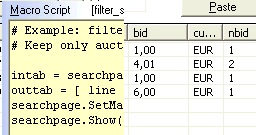
# Example: filter search results
# keep only auctions with 1..4 bids on
intab = searchpage.GetMatrix()
outtab = [line for line in intab
if 0 < line.nbid < 5 ]
searchpage.SetMatrix( outtab )
searchpage.Show()
Notes:
modified example with case insensitve search in the title:
outtab = [line for line in matrix
if not re.search('(?i)laptops?|notebooks?', line.title)]
regex notes: (?i)
: case insensitive search ; ..s? : character optionally present;
feed output to scan page instead of search-page: scanpage.SetMatrix( outtab )
Bulk extract tabular data from eBay 'Sold Item' notification emails
out
of MS Outlook
[ scan_emails_sold ]
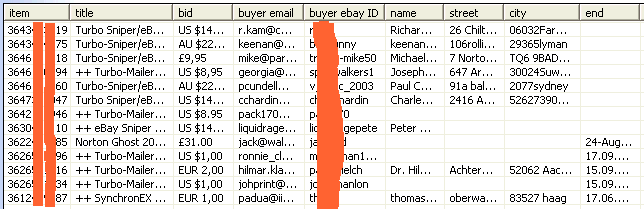
(copying: click into the script + press Ctrl-A + press Ctrl-C ; in
Macro
Processor click "New" and Paste the macro )
# Scan data from eBay 'Sold Item' notification emails out of MS Outlook (MAPI).
# See other examples in the macro help page : POP3 scan, auto mailing, order tracking, ...
outlookfolder = "inbox"
#outlookfolder = "inbox/ebaynew" # this way for subfolders
subjectcontains = "(?i)Item Purchase|Sold Item|Item Sold|End of|Ende der|Verkaufter Artikel"
columns = '$item;$title;$price;$shipping;$buyer_email;$buyer_ID;$name;$street;$city;$end'
pa_email='(?:Buyer|Purchaser|Buyer E-mail|Käufer|E-Mail-Adresse der Käufers):.*?([\w.!+-]+@[\w.+-]+)'
pa_all = [
'(\d{8,11})', # extractor pattern for: item no.
'(?:Item name|Artikelbezeichnung):(.*)',
'(?:price|Artikelpreis|-Preis):(.*)',
'(?i)(?:handling|Versand|packaging):(.*)',
pa_email,
'\s\s(?:Buyer|Buyer User ID|Käufer|Mitgliedsname|Mitgliedsname des Käufers):([^:\r\n]*)',
'(?s)(?:Name:.*)*(?:Name):([^\r\n]*)',
'(?s)(?:(?:Street|Straße):.*)*(?:Street|Straße):([^\r\n]*)',
'(?s)(?:(?:City|Ort):.*)*(?:City|Ort):([^\r\n]*)',
'(?:End date|Angebotsende):(.*)',
]
l = util.ScanOutlook( folder=outlookfolder, filter=subjectcontains, pattern=pa_all, errorlevel=0 )
scanpage.SetMatrix( l, headers=columns ) # [HX+]
scanpage.Show()
An extended version of that script calculates the price+shipping
total to an
extra column:
# Scan data from eBay 'Sold Item' notification emails out of MS Outlook (MAPI).
# and calculate price+shipping total to an extra columns
outlookfolder = "inbox"
outlookfolder = "inbox/ebaynew" # this style for subfolders
subjectcontains = "(?i)Item Purchase|Sold Item|Item Sold|End of|Ende der|Verkaufter Artikel"
columns = '$item;$title;$price;$shipping;$buyer_email;$buyer_ID;$name;$street;$city;$end'
columns2= '$item;$title;$price;$shipping;$total;$buyer_email;$buyer_ID;$name;$street;$city;$end' # $total added
pa_email='(?:Buyer|Purchaser|Buyer E-mail|Käufer|E-Mail-Adresse der Käufers):.*?([\w.!+-]+@[\w.+-]+)'
pa_all = [
'(\d{8,11})', # extractor pattern for: item no.
'(?:Item name|Artikelbezeichnung):(.*)',
'(?:price|Artikelpreis|-Preis):(.*)',
'(?i)(?:handling|Versand|packaging):(.*)',
pa_email,
'\s\s(?:Buyer|Buyer User ID|Käufer|Mitgliedsname|Mitgliedsname des Käufers):([^:\r\n]*)',
'(?s)(?:Name:.*)*(?:Name):([^\r\n]*)',
'(?s)(?:(?:Street|Straße):.*)*(?:Street|Straße):([^\r\n]*)',
'(?s)(?:(?:City|Ort):.*)*(?:City|Ort):([^\r\n]*)',
'(?:End date|Angebotsende):(.*)',
]
l = util.ScanOutlook( folder=outlookfolder, filter=subjectcontains, pattern=pa_all, errorlevel=0 )
#calculate and insert $total=$price+$shipping
ll= []
for line in l:
c = util.NamedList( line,columns )
price,shipping = map( util.ExtractMoney , (c.price,c.shipping) )
c.insert(4, util.Money2Str(price+shipping) ) # insert total
ll.append(c)
scanpage.SetMatrix( ll, headers=columns2 ) # [HX+]
scanpage.Show()
A complete Bulk Congratulations Mailer reacting to eBay
'Sold Item' notification emails
( MS Outlook )
[ bulk_congratulations_mailer ]
![[ bulk_congratulations_mailer ]](images/tut/bulk_congratulations_mailer.gif)
You can evolve & simulate this macro savely when having
"send_or_prepare=0"
: The generated emails are sent to the "Drafts" folder of MS Outlook.
Only after setting send_or_prepare=1, the emails are going directly to
the
"Outbox".
(copying: click into the script + press Ctrl-A + press Ctrl-C ; in
Macro
Processor click "New" and Paste the macro )
# Scan data from eBay 'Sold Item' notification emails (MS Outlook).
# and send out you congratulation emails and optionally move the processed mails to a done folder
# (extended version of [ scan_emails_sold ] )
MessageBox('really process mails?','Congratulations Mailer',1) == 1 or exit()
##outlookfolder = "inbox"
outlookfolder = "inbox/ebaynew" # get the eBay notifications mail from here
done_folder = None #"inbox/ebaynew/done" # set to None if you don't want to move
send_or_prepare = 0 # 0 = prepare in "Drafts" folder; 1 = send out immediately
subjectcontains = "(?i)Item Purchase|Sold Item|Item Sold|End of|Ende der|Verkaufter Artikel"
columns = '$item;$title;$price;$shipping;$buyer_email;$buyer_ID;$name;$street;$city;$end'
columns2= '$item;$title;$price;$shipping;$total;$buyer_email;$buyer_ID;$name;$street;$city;$end' # $total added
pa_email='(?:Buyer|Purchaser|Buyer E-mail|Käufer|E-Mail-Adresse der Käufers):.*?([\w.!+-]+@[\w.+-]+)'
pa_all = [
'(\d{8,11})', # extractor pattern for: item no.
'(?:Item name|Artikelbezeichnung):(.*)',
'(?:price|Artikelpreis|-Preis):(.*)',
'(?i)(?:handling|Versand|packaging):(.*)',
pa_email,
'\s\s(?:Buyer|Buyer User ID|Käufer|Mitgliedsname|Mitgliedsname des Käufers):([^:\r\n]*)',
'(?s)(?:Name:.*)*(?:Name):([^\r\n]*)',
'(?s)(?:(?:Street|Straße):.*)*(?:Street|Straße):([^\r\n]*)',
'(?s)(?:(?:City|Ort):.*)*(?:City|Ort):([^\r\n]*)',
'(?:End date|Angebotsende):(.*)',
]
l = util.ScanOutlook( folder=outlookfolder, filter=subjectcontains, pattern=pa_all, errorlevel=0 , returnitems=1 )
# calculate $total=$price+$shipping
# and send the mailing
text="""\
Congratulations %s !
You have won our eBay item %s/%s.
The price (%s) + shipping (%s) total is : %s
After we receive your payment through PayPal we will send out your item immediately.
Regards
"""
done_folder = done_folder and util.GetOutlookFolder(done_folder)
ll= []
for mailitem, line in l:
c = util.NamedList( line,columns )
price,shipping = map( util.ExtractMoney , (c.price,c.shipping) )
c.insert(4, util.ExtractCurrency(c.price) + ' ' + util.Money2Str(price+shipping) ) # insert total
c.set_headers( columns2 )
ll.append(c)
util.CreateOutlookMail(toaddr=c.buyer_email,
subject="Congratulation! Your eBay Purchase %s/%s" % (c.item,c.title),
text = text % (c.name,c.item,c.title,c.price,c.shipping,c.total),
send=send_or_prepare )
if done_folder: mailitem.Move( done_folder )
scanpage.SetMatrix( ll, headers=columns2 ) # [HX+]
scanpage.Show()
Render some bid manager item info into table + file
[ render_bm_info_to_file ]
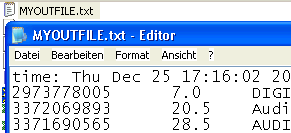
FILE = open("C:/MYOUTFILE.txt","w")
print >>FILE, "time:", time.asctime()
l=[]
for b in bm.Iter():
columns = [b.item, b.currentbid, b.title]
print >>FILE, '\t'.join(map(str, columns)) #\t = TAB spaced columns!
l.append(columns)
FILE.close()
scanpage.SetMatrix(l, "$item;$currentbid;$title")
scanpage.Show()
Simple column statistics on search results
[ simple_stat ]
![[ simple_stat ] macro](images/tut/mac_stat.gif)
# Example: quick statistics over bids in the search results.
# counts only auctions with at least 1 real bid
matrix = searchpage.GetMatrix()
stat = matrix.ColumnStat('bid')
print stat
print "bid : Count=%d Average=%.2f Variance=%.2f" % (stat.count, stat.avg, stat.var)
Manual statistics on search results with more control
[ special_stat ]
# Example: manual statistics over content in the Search Window.
# Counts auctions where at least one real bid on
sum_count = 0
sum_nbid = 0
sum_bid = 0.0
for line in searchpage.GetLines():
if line.nbid > 0:
sum_count += 1
sum_bid += line.bid
sum_nbid += line.nbid
if sum_count:
avg_bid = sum_bid / sum_count
else:
avg_bid = 0.0
print sum_count,"Auctions with bid; ", sum_nbid, "bids total; average bid:%.2f" % avg_bid
Walk through the bid manager and manipulate bids
[ inc_flat_bids ]
# Example: navigate in the Bidmanager and manipulate bids
# by incrementing flat value bids (0.50ct round) by 0.03
for b in bm.Iter():
print b.item, b.mybid, b.currency, b.comment
if b.is_active_snipe() and 0.00 == b.mybid % 0.50:
MessageBox("incrementing %s %s (%s) !" % (b.item,b.title,b.mybid) )
b.mybid += 0.03
Execute a combined multiple search for 3 categories
[ search_3_cat ]
# do a multiple search for 3 categories
# ( requires HarvEX+ )
q = AuctionQuery()
q.subjects = 'Dell Computer'
q.maxpages = 1
##q.completed = True
##q.searchurl = 'http://search.ebay.ca/search/search.dll?abc...'
categories=[
'160',
'12576',
'20710',
]
for cat in categories:
q.cat = cat
SearchItems(q , adding=True, cached=SC_CACHEDORDOWNLOAD)
# result goes to the search page !
Bulk extract listing fees and data from eBay 'Listing
Confirmed' notification emails
out of MS Outlook
[ scan_listing_fees ]
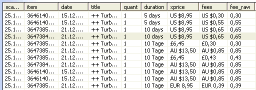
# Scan data out of eBay 'Listing Confirmed' notification emails from MS Outlook (MAPI).
# Edit for other languages
outlookfolder = "inbox/ebaynew" # this style for subfolders
subjectcontains = "(?i)listing confirmed|angebot bestätigt"
columns = '$scandate;$item;$date;$title;$quant;$duration;$xprice;$fees;$fee_raw;$resv1'
pa_email='(?:Buyer|Purchaser|Käufer|E-Mail-Adresse der Käufers):.*?([\w.+-]+@[\w.+-]+)' # email
pa_all = [
'(\d{8,11})', # extractor pattern for: item no.
'(?:Start date|Start):(.*)',
'(?:Item name|Artikelbezeichnung):(.*)',
'(?:Quantity|Menge):(.*)',
'(?:Listing duration|Angebotsdauer):(.*)',
'(?i)(?:price|Startpreis|Sofort-Kaufen-Preis):(.*)',
'(?:Total fees.*?|Gesamtgebühr(?:en)?.*?):(.*)',
'(?:Total fees.*?|Gesamtgebühr(?:en)?.*?):[^\d]*(.*)',
]
l = util.ScanOutlook(folder=outlookfolder, filter=subjectcontains, pattern=pa_all, errorlevel=0)
scandate = time.strftime("%d.%m.%Y")
l = [[scandate]+i for i in l]
scanpage.SetLines(l, headers=columns ) # [HX+]
scanpage.Show()
Raw scan bid + shipping total costs to a table (items from bid
manager or
from search page)
[ scan_shipping_raw ]
( a raw scan example! $ship and $total are now also valid
pre-computed scan
columns variables since v2.05/build166 )
l = []
##for b in searchpage.GetLines():
for b in bm.Iter():
o = ScanItem(b.item, cached=SC_CACHEDORDOWNLOAD)
if not o: continue
ship = re.search("(?s)(?i)(?:Shipping and handling|Verpackung und Versand):.*?([\d,.]+)</b>", o.html)
if ship:
ship = ship.group(1)
total = util.Money2Str(util.Str2Money(o.bid) + util.Str2Money(ship))
else:
ship="???"
total=o.bid+" ?"
##print o.bid, ship, total, o.nbid, o.title
l.append([b.item, o.bid, ship, total, o.nbid, o.currency, o.titlewords])
scanpage.SetMatrix(l, "$item;$bid;$ship;$total;$nbid;$currency;$titlewords" )
scanpage.Show()
Render MyBid + Shipping = MyTotal into the comment column
(bid
manager)
[ bm_mytotal_comment ]
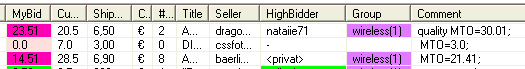
l=[]
for b in bm.Iter():
o = ScanItem(b.item,cached=SC_CACHED)
##o = ScanItem(b.item,cached=SC_CACHEDORDOWNLOAD)
if not o: continue
if o.ship.startswith('?'):
mytotal = '?'+str(b.mybid)
currtotal = '?'+o.bid
else:
mytotal = b.mybid + util.Str2Money(o.ship)
currtotal = util.Str2Money(o.bid) + util.Str2Money(o.ship)
b.comment = util.xcomment('MTO', mytotal, b.comment)
bm.Show()
Note: util.xcomment auto-updates the 'MTO=...' tag in the bid manager comment, if 'MTO=...' is already present in the
comment.
Feed TurboLister with listings
computed from the bid manager (or from anywhere)
[ turbolister_feed ]
![[ turbolister_feed ] macro](images/tut/mac_turbolister_feed.gif)
# feeds bidmanager items to TurboLister
templatecsv = "c:/turbolister_template.csv"
outcsv = "c:/turbolister_mylistings.csv"
items = bidmanager.GetSelectedItems()
if not items:
MessageBox("no items selected in bid manager", "TurboLister Feed", 16) # 16 = Error Box
exit()
if not util.isfile(templatecsv):
MessageBox(
"Run TurboLister and select menu/File/Export to CSV;\n"
"Export one or more template listings to %s" % templatecsv)
TL = util.ReadTurboListerCSV(templatecsv)
T = TL.copy(0) # copy first listing of the template
print "Fields:", T.headers
print "Currency/Site:", T.Currency, T.Site
TL.clear() # cleanup listings list
for item in items:
o = ScanItem(item,cached=SC_CACHED) # SC_CACHEDORDOWNLOAD
if not o: print item,"not in cache"; continue
print o.title
T['Title'] = o.title
T['Description'] = o.text
T['Category 1'] = "4291"
T['PicURL'] = "http://www.yourdomain.com/images/picture1.pjg"
#T['PicURL'] = util.GetItemPicture('1234567890' , url=1)
T['Starting Price'] = util.Money2StrUS(util.Str2Money(o.bid) + 4.99)
TL.add(T) # add the entry to the TurboLister Import-Table
TL.write( outcsv ) # [HX+]
MessageBox(
"%s Listing templates are written to %s.\n"
"Now run TurboLister and select menu/File/Import from CSV" % (len(TL.lines),outcsv))
Interface for calling HarvEX+ from
outside through file interface
& polling
[ cmd_interface ]
#!init 777 # thus this macro is auto-run at HarvEX start
# to test: write "test()" into a new file "C:/tmp/hx-cmd-in.txt".
cmd_in = "C:/tmp/hx-cmd-in.txt"
cmd_out= "C:/tmp/hx-cmd-out.txt"
def test():
print "test"
return 4
def poll():
if util.isfile(cmd_in):
cmd = open(cmd_in).read()
util.remove(cmd_in)
ret = eval(cmd)
open(cmd_out, 'wb').write(repr(ret))
util.Schedule(poll, 1.0, id=177)
print "cmd_interface scheduled"
Play a sound everytime the
current-bid value
of an auction in bid manger changes
[ bid_change_sound ]
#!init 777
# toggle the process
dBids = {}
def Step_WatchForBidChange():
## print "step"
for b in bm.Iter():
if b.item in dBids and dBids[b.item].currentbid != b.currentbid:
print "bid change", b.item, b.currentbid
util.PlayFile('bidding.wav')
dBids[b.item] = b
util.PlayFile('alarm.wav')
print "BidChangeSound started"
util.Schedule(Step_WatchForBidChange, 3.0, id=100)


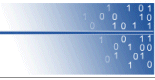



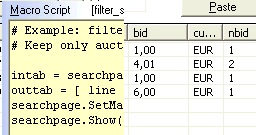
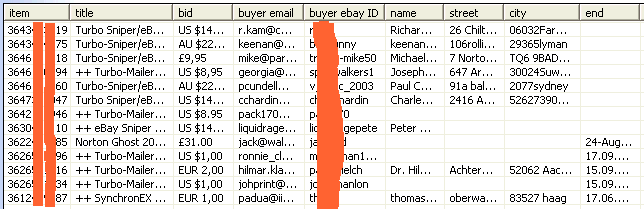
![[ bulk_congratulations_mailer ]](images/tut/bulk_congratulations_mailer.gif)
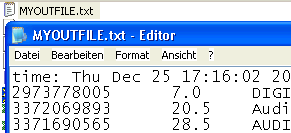
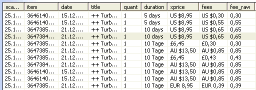
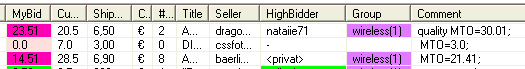
![[ turbolister_feed ] macro](images/tut/mac_turbolister_feed.gif)